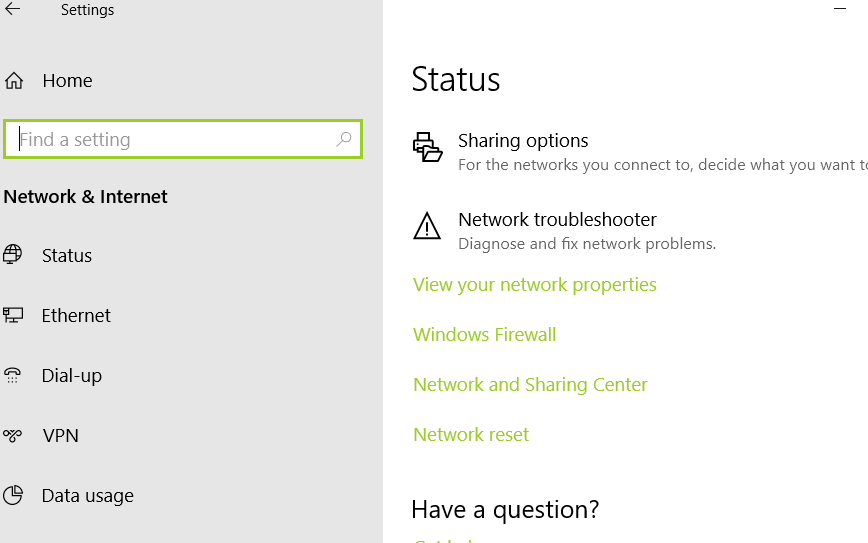- Back to Home »
- LAPTOP - no internet access
1.) Search > Settings > Network and Internet > Network Reset
if step 1 no good, do the next step
2.) run CMD
netsh winsock reset
netsh int ip reset
run ipconfig /release
run ipconfig /renew
ipconfig /flushdns
Reboot